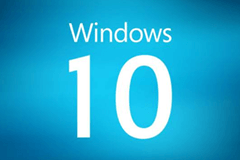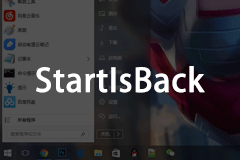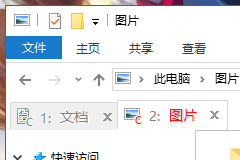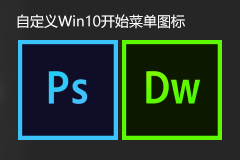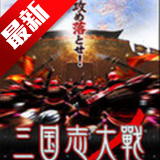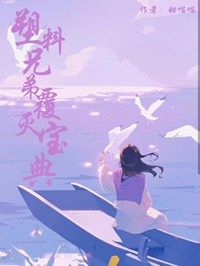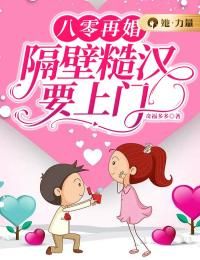解决 Win10 中 iTunes 不能识别 iPhone 的办法
发布时间:2018-03-17 10:44:12编辑:下1个好软件
对于使用Windows 10的用户来说有时会碰到iTunes不能识别已经连接的iPhone,这种情况一般是由于系统将iPhone识别为便携设备。如果你需要iTunes能正常识别iPhone,可参考下面的步骤:
1、在资源管理器的地址栏中输入%ProgramFiles%\Common Files\Apple\Mobile Device Support\Drivers,找到usbaapl64.inf 或 usbaapl.inf(其中64位系统是usbaapl64.inf,32位系统是usbaapl.inf)右键选择安装,
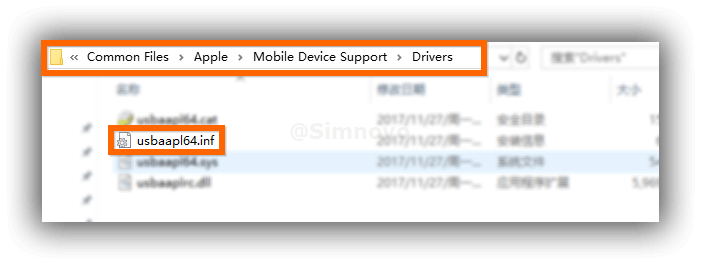
2、完成安装后可在设备管理器中的通用串行总线控制器看到Apple Mobile Device USB Driver,
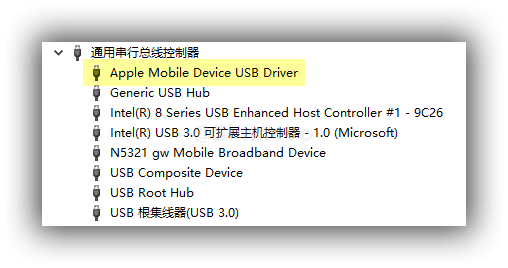
3、再次打开iTunes便可以看到iPhone设备已经正常识别。
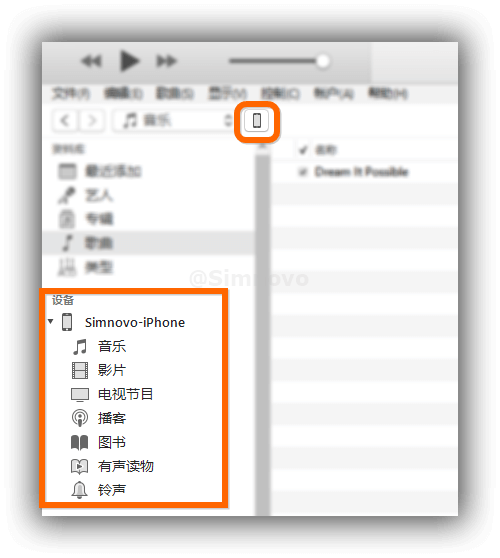
相关资讯
-
1
 江衡白念舒 第4章
江衡白念舒 第4章2024-04-19
-
2
结婚当天我成了他嫂子最新章节 第2章
-
3
免费试读主角江衡白念舒小说
-
4
小说结婚当天我成了他嫂子在线阅读
-
5
【抖音】《塑料兄弟覆灭宝典》岑汉峣周翘柏免费试读
-
6
【知乎】《塑料兄弟覆灭宝典》岑汉峣周翘柏完结版免费阅读
-
7
【抖音】塑料兄弟覆灭宝典全文阅读
-
8
温暖赵烈洲小说全文阅读
-
9
温暖赵烈洲的主角名小说叫什么
-
10
八零再婚,隔壁糙汉要上门小说无广告阅读