How to use SsdReady? It's easy!
This is how the program looks in free mode.

The basic features in the free version are enough for an estimate of SSD life.
1. Install ssdready, launch it in the morning and leave it open all day.
2. At the end of the day, click on the button Calculate to estimate ssd life based on your usage.
When you click that button, the program will open a page on our website and show you the approximate lifetime of several solid-state drives, based on your data. We do this through a page on our website because not all solid-state drive manufacturers publish the write limits for their disks, and we plan to add more of them as we acquire such data. If you're unable to open the site on the computer for which data were collected, just write down the value for Total Writes and enter it on our website by hand (both the number and the letters after it, for example: 123 GB).
This is how the program looks in paid mode.

Paid mode: Who writes more bytes report (available for the each item in the report tree):
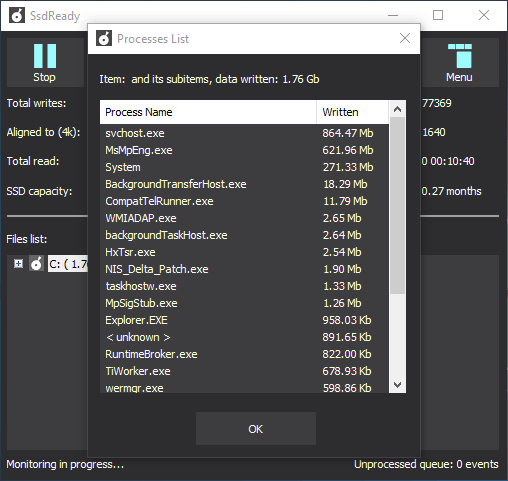
The paid version allows seeing more data, and gives immediate feedback. We recommend letting the paid version collect data for one week. In other words, if you began data monitoring on Monday morning, you should stop it on the following Monday (also in the morning). As it works, the program will display rough write data for the day, the approximate life of the average solid-state drive using the data collected up to that point, and other useful information.
| Total writes: | The total amount of information written to the selected disks. |
| Aligned to (4K): | Since solid-state drives cannot write information in blocks of less than 4096 bytes(4K), any write operation less than that amount will still write 4096 bytes to disk. Ssdready computes the value for this field by rounding each write up to the next multiple of 4096. This value also indicates the approximate percentage of very small writes to disk. If the value for "Aligned to" is much larger than Total writes, then you have a lot of small(not optimized) writes to disk. |
| Total read: | The amount of data read during the data monitoring period. This value is needed in order to calculate the Write/Read ratio. |
| Write/Read ratio: | Shows the number of writes compared to the number of reads. The lower this number, the more advantage you will get out of using solid-state drive on your computer. |
| Writes/Day: | Shows the number of writes per day in real time, using the current number of writes to disk (Total writes) over the data monitoring period. |
| Writes/Day (4K): | The same as Writes/Day, but using Worst case instead of Total writes. |
| Total operations: | The total number of write operations recorded. |
| Total files: | The total number of unique files written. |
| Monitoring time: | How long data has been monitored. |
| Approx ssd life: | This value will show you an estimated SSD life for an average disk using TLC technology with selected capacity. In order to get a rough estimate, have the program collect data for at least two hours, and preferably a week. |
Some useful settings are accessible in paid mode as well. You can view them at the SsdReady Help page by clicking here.
Thanks to the Do not log file information option, ssdready can be used as a utility for monitoring writes even when using an solid-state drive. Since not all solid-state drive manufacturers have enabled support for monitoring the number of writes to their disks, it is not possible to know the disk’s remaining write longevity. Of course, you can use ssdready for monitoring even without this option, but normally more a great deal of memory will be wasted on unnecessary file information. If you need file information, however, the program can be used with this option disabled.
| SSDREADY collects this information at your local computer only and does not send it anywhere else! |