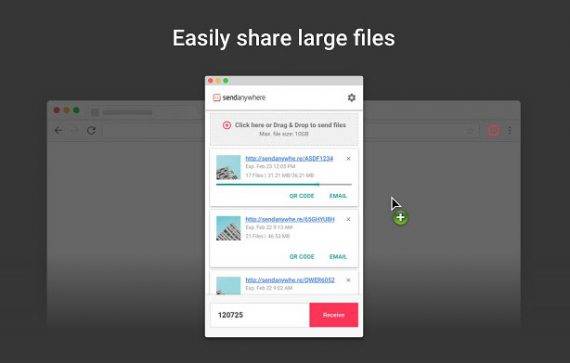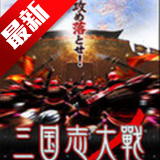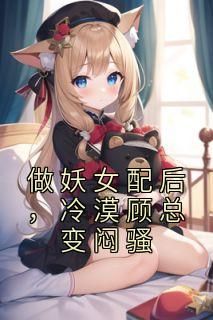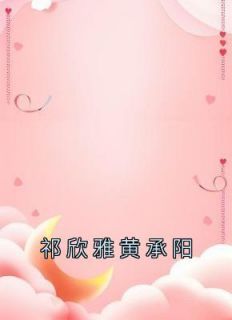免数据线手机和电脑传输文件扩展:Send Anywhere
发布时间:2017-11-19 15:17:55编辑:下1个好软件
如果你是使用iOS设备,电脑上又不装QQ和微信的朋友来说,那么你肯定会碰到有时候想手机和电脑互传一点文件又不想插数据线的尴尬情况。
所以下1个好软件小编这里给大家推荐一款Chrome扩展:Send Anywhere
Send & Share large files up to 10GB!
Send Anywhere: Easy, quick, and unlimited file sharing
Share files on your PC or Chrome browser with Send Anywhere. No sign-up required!
• Share files up to 10GBs without a download count limit
• Gmail attachments
• Add files on Slack
• Share PDFs in a browser
• Right-click image sharing
Select or Drag&Drop the file to create and share the Share Link. Receive the files in any devices by entering the key in the Receive menu of any other Send Anywhere app.
Shared Link is valid for 1 week. Uploaded files will be automatically deleted from the server over time.
Send Anywhere最大支持10GB大小的文件共享,共享的文件可以通过二维码、链接分享出去,链接一周后失效。
下1个好软件小编通过Send Anywhere把iPhone截图发送到电脑上,测试速度还是ok的,当然大型文件通常都是用数据线来了。
不过Send Anywhere的功能并不仅仅是手机传点照片到电脑而已,看介绍你也看到了,最大支持10GB的文件共享,如果你想给朋友分享点东西,又不放心国产网盘的话,那么也可以试试Send Anywhere。
PS:不装插件也可以直接去官网上传文件共享,不过仅支持4GB大小文件。官网:https://send-anywhere.com
相关资讯
-
1
 李时京周世泽小说阅读
李时京周世泽小说阅读2024-04-24
-
2
谢文远李幼星小说 2无错版阅读
-
3
小说我死后被当成愚人节礼物寄给妻子 3
-
4
我死后被当成愚人节礼物寄给妻子by星花酥 谢文远李幼星免费阅读
-
5
【抖音】小说做妖女配后,冷漠顾总变闷骚无广告阅读
-
6
孟昭昭顾明政小说 第五章无错版阅读
-
7
孟昭昭顾明政 第三章
-
8
做妖女配后,冷漠顾总变闷骚大结局免费阅读全文
-
9
小说做妖女配后,冷漠顾总变闷骚 第四章
-
10
《高菡雅范修尧卧底》高菡雅范修尧小说全部章节目录