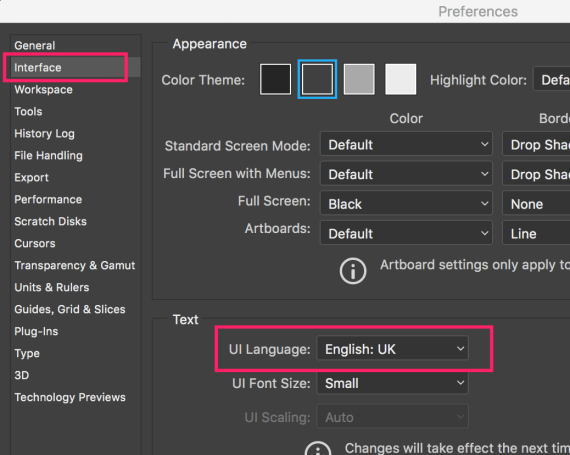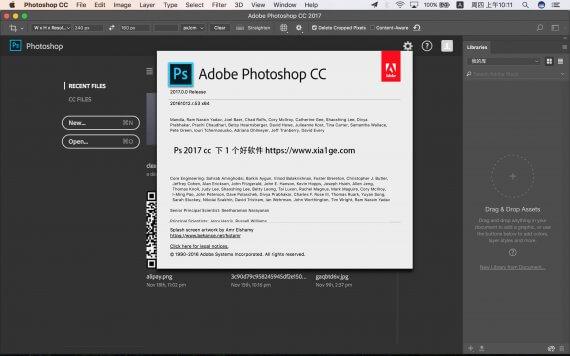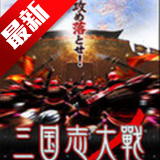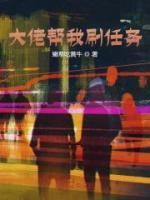Adobe Photoshop CC 2017 For Mac破解版
发布时间:2016-12-01 13:02:39编辑:下1个好软件
Adobe Photoshop CC 2017是专业的图片制作工具,具体的一些功能和特性本文就不用介绍了,懂的人都懂。
本文提供的为Adobe Photoshop CC 2017 18.0.0 For Mac特别版下载。版本为英文,高手应该不会在乎中英文,新司机请下载老版本的中文或者等中文版出来后再下载。
卸载了重装一次,发现是中文了,如果你安装完毕是英文,切换为中文的步骤为:
快捷键Command + K,调出首选项菜单,然后选择interface,界面选择中文,然后保存了重启ps就OK了。
Adobe Photoshop CC 2017, the industry standard for digital image processing and editing, delivers a comprehensive package of professional retouching tools, and is packed with powerful editing features designed to inspire.
Features:
A more intuitive user interface and new nondestructive editing features that put you in control, including the new Adjustments and Masks panels
Content-Aware Scaling – advanced auto-blending that extends depth of field, and industry-leading editing and compositing with reengineered color-correction tools
Significant productivity enhancements that provide increased flexibility and enable you to leverage the power of today’s faster graphics processors
Breakthrough 3D editing and compositing capabilities and improved video controls to dramatically expand your creative options
Comprehensive image analysis with enhanced measurement and counting tools, as well as support for DICOM images and MATLAB processing routines
WHAT’S NEW
Version 18.0.0 (2017):
In-app search - Quickly search Photoshop tools, panels, menus, Adobe Stock assets, help content, and tutorials from within the app using a new search panel that’s right at your fingertips.
Tighter integration with Adobe XD - Now you can copy SVG elements to your clipboard to easily paste Photoshop design assets into Adobe XD.
Get started faster - Jumpstart design projects with easy access to presets as well as free Adobe Stock templates that you can access right from File > New.
Stock templates, 3D objects, and search - Adobe Stock marketplace now includes design templates and 3D objects, plus you can drag and drop Stock search results from your Library panel right into your canvas and start using them right away. Right-click on a stock image to do a visual search for similar images.
Enhanced Properties panel - The Properties panel now displays information about common layer types as well as the document, so it’s easier to make precise adjustments.
Support for SVG color fonts - Access any SVG font installed on your system from the Photoshop Font menu. Great for responsive design, SVG fonts support multiple colors and gradients, and they can be raster or vector.
New Creative Cloud Libraries capabilities - Libraries in Photoshop now support Adobe Stock templates. Plus, Send Link has been updated so you can share read-only access to a public library. When you follow a library, it appears in your Library panel and updates automatically.
Creative Cloud Assets improvements - Archive and restore all your assets stored in Creative Cloud, including the ones in your Creative Cloud Libraries, assets created with CC desktop products, and mobile projects.
Introducing Typekit Marketplace - Now you can buy fonts from some of the industry's biggest names and use them in your Photoshop projects. Typekit uses its font sync and web technologies to deliver your Marketplace fonts anywhere you need them.
Better overall performance - Photoshop now works more efficiently thanks to performance improvements, including a faster Liquify tool.
And so much more - Also includes: The ability to adjust the eyes independently in Face-Aware Liquify, an improved user experience for Match Font, and more.
REQUIREMENTS
OS X 10.10 or later, 64-bit processor
| 下载地址: | 网盘下载 |
特别说明:购买或者加入VIP可享高速下载通道
文件1地址:点击下载
相关资讯
-

Pixelmator 3.8.6 特别版下载 - Mac图像编辑软件
-

Adobe Photoshop CC 2017 For Mac特别版
-

照片无损放大软件PhotoZoom Pro 7.0.2 For Mac特别注册版
-

Hornil StylePix - 免费的图片处理软件(支持图层操作)
-

Autodesk Pixlr Express - 免费安卓图片处理
-

Adobe Lightroom CC 4.3.1 安卓特别版 - 专业图片处理应用
-

Flying Meat Acorn 6.5 - Mac创建照片拼贴工具
-

Paint.NET 4.1.5 中文绿色便携增强版 - 轻量级图片处理,代替系统画图
-

SkyLab Studio 2.5 - 天空效果合成图片处理软件
-

Pixelmator 3.8.6 特别版下载 - Mac图像编辑软件
-
1
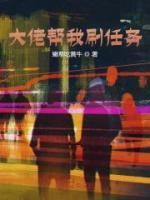 秦风洛熙颜小说阅读
秦风洛熙颜小说阅读2024-05-11
-
2
鱼釹新书 主角沐清歌贺兰煜在线阅读
-
3
报告王爷,王妃她又双叒开大了最新章节 第5章 全凭王妃做主
-
4
报告王爷,王妃她又双叒开大了by鱼釹 沐清歌贺兰煜免费阅读
-
5
(精品)报告王爷,王妃她又双叒开大了小说 第6章 回门宴变鸿门宴
-
6
无广告小说苍天已死 董武董卓在线阅读
-
7
其实苦瓜很甜写的小说《苍天已死》董武董卓全文阅读
-
8
【抖音】苍天已死全文阅读
-
9
醋意大发无弹窗在线阅读
-
10
【抖音】醋意大发全文阅读